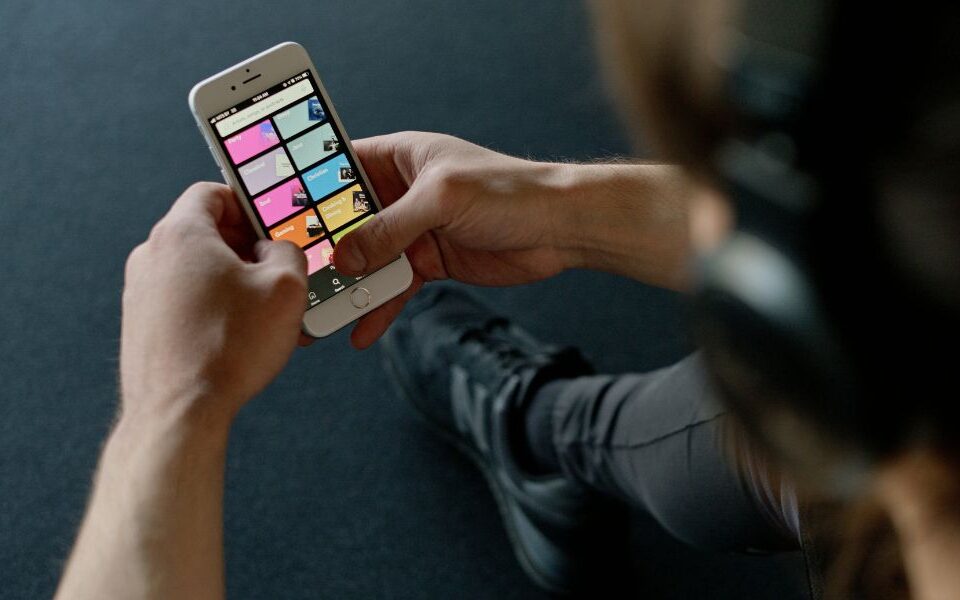- Have any questions?
- 888-432-8878
- steve@sebackground.com
Age-Discrimination Challenge of Discharge Rejected
March 31, 2020
Are Your Employees Slacking Off? Here’s What to Do
April 1, 202010 Tips to Secure Data When Working Remotely
With more and more companies promoting remote working for employees because of the Coronavirus pandemic situation, they should also focus on data security and protection. Working from home means the data being vulnerable with family members around and open to all. Also, working from home makes the information more susceptible to attack than logging online on a secured system in the office.
As such, companies should implement the following guidelines and tips for the employees working from home so that the data is secure, and there is no breach or misuse of vital information:
Install Tracking Software
While working from home in any device, it is essential to keep the machines protected to avoid loss of data at the wrong hands. The employees should install tracking software on their devices. There are many tracking devices with geo-locating features, and they can track the device if it’s lost or stolen. Also, the tracking software will take a picture of the person using it, which will help you to locate the device more easily. To prevent access to sensitive data, tracking software remotely locks down devices and also delete stored passwords.
Create Strong Passwords
A strong password is essential for logging in to any online service. It is one of the easiest ways of boosting data security- robust passwords and changing them frequently. If you face difficulty in creating a robust password, use a password generator to create them. Also, avoid using the same password for multiple sites or applications.
Secure Email Program
Securing the email is integral to protect data when a person is working remotely. This is essential for employees who transfer proprietary or sensitive information across the web. They can use email encryption service, which is useful in protecting email communications and works across various devices.
Transfer Data to the Cloud
Cloud-based storage keeps data safe and secure. In the case of the device getting lost, stolen, or attacked by a virus, the data will be reliable in the cloud-based service. Using the Cloud service also allows the person to access data from any device, whenever and wherever they want. There are many cloud storage services like OneDrive, Dropbox, and MediaFire, which are efficient and useful.
Turn on Mobile Firewall
A firewall fends off security risks that are brought by public Wi-Fi. The firewall blocks unauthorized access to the device, however, only if it is turned on. Before accessing a public Wi-Fi network, or any untrustworthy network, it is essential to turn on the mobile firewall.
Install Software Updates
Software update notifications shouldn’t be avoided; they are essential to secure the device. Software and browser updates are mostly free and could save the tools from a cyber attack. To ensure the best protection, one should install updates immediately or within one week of receiving an update notification.
Use Virtual Private Network (VPN)
A VPN is an excellent way to secure data while using public Wi-Fi. The VPNs provide a secure tunnel through which the information can travel safely. To maintain data security, it is essential to use a VPN when connecting to corporate file servers or applications from home.
Getting Online only when Required
Connecting to a public Wi-Fi or an unsecured connection exposes the device to malware, viruses as well as cybercriminals. As such, it is essential to go online only when it is required. When one doesn’t need to be online, it is better to log off the network and disconnect.
Use a Hotspot
While opting for a shared Wi-Fi, consider using a mobile hotspot or the smartphone’s hotspot. Hotspots protected by a robust password provide better protection in comparison to public wireless Internet.
Stay connected to the right Wi-Fi
Before logging on a shared network, double-check the name of the Wi-Fi connection. Hackers often create similarly named networks to fool users and breach their data. As such, it is essential to check and verify the right connection before using it.
The post 10 Tips to Secure Data When Working Remotely appeared first on The HR Digest.
Source: New feed